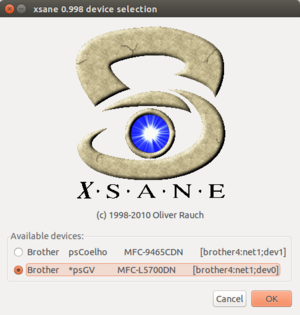Difference between revisions of "Scanning with Brother MFC"
(Created page with "In order to use the scan function of one of the institutes printer, you need to be permitted first. Therefor please contact your system administrator. If you are already perm...") |
|||
| Line 2: | Line 2: | ||
If you are already permitted to scan, you still need to setup your printer of choice. | If you are already permitted to scan, you still need to setup your printer of choice. | ||
| − | === Add your printer === | + | ===Add your printer=== |
| − | + | Open a terminal and add your printer | |
| − | + | brsaneconfig4 -a name=[device name] model=[model name] ip=[IP address of the printer] | |
| + | |||
| + | '''Example:''' brsaneconfig4 -a name=psGV model=MFC-L5700DN ip=10.62.0.25 | ||
| + | Get the IP address of your printer | ||
| + | ping [device name] | ||
| − | |||
Now if you open a scan software like scanlite or xsane, you are able to choose from all the printers you've added before. | Now if you open a scan software like scanlite or xsane, you are able to choose from all the printers you've added before. | ||
| − | [[File:xsane_printer.png| | + | [[File:xsane_printer.png|300px|thumb|right]] |
Latest revision as of 11:29, 26 August 2016
In order to use the scan function of one of the institutes printer, you need to be permitted first. Therefor please contact your system administrator. If you are already permitted to scan, you still need to setup your printer of choice.
Add your printer
Open a terminal and add your printer
brsaneconfig4 -a name=[device name] model=[model name] ip=[IP address of the printer] Example: brsaneconfig4 -a name=psGV model=MFC-L5700DN ip=10.62.0.25
Get the IP address of your printer
ping [device name]
Now if you open a scan software like scanlite or xsane, you are able to choose from all the printers you've added before.